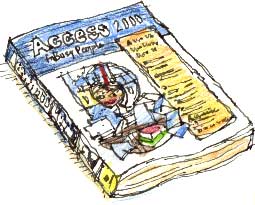
Access 2000 for Busy People
by Alan Neibauer is the book I'm using to learn
the program. As luck would have it, the sample database you build
in the tutorial is just what I'm after - except I'm selling books,
not coffee beans and dried figs like the business in the book.
I guess the squirrels would find it useful
to keep track of their vast stocks of winter provisions. |
 There's
a spot of trouble as two of our resident team of four grey
squirrels come face to face in the corner of the lawn during
their ceasless trips to and fro, with nuts from next door's bird
feeder. There's a tustle as each tries to get around the other,
a swirl of grey fur and feather duster tails, and they head off
behind the shed. There's
a spot of trouble as two of our resident team of four grey
squirrels come face to face in the corner of the lawn during
their ceasless trips to and fro, with nuts from next door's bird
feeder. There's a tustle as each tries to get around the other,
a swirl of grey fur and feather duster tails, and they head off
behind the shed.
 Just
one returns. Just
one returns.
Access, that's what it's all about.
Access, the Microsoft version, seems to be the
Office program that most people find difficult to get to grips with.
It's not surprising: with Power Point, Word, or Excel you can go
in there and do something useful within minutes, with Access you
need to set up your database, with its tables, forms and queries,
before you can use the program to do what it's intended to do: extract
useful information from your records.
I'm determined to get my books, orders and invoices onto a raft
of tables. We've got an accounts package but it's ridiculously over-the-top,
with all sorts of fancy stuff that I will never get around to using.
I'd like to simplify my life and designing a sleek and efficient
system for my day to day business seems like a good place to start.

|