PagePlus and Windows 7
Richard Bell’s Wild West Yorkshire nature diary, Sunday, 10th January 2010 -
back to 10th Jan | home page | this month | e-
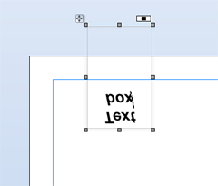
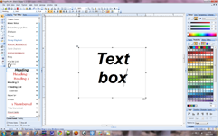
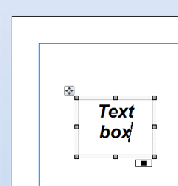
TODAY, a cry for help (now solved, see foot of page!)
1. I’ve been busy designing the pages of my book using Serif PagePlus X4.
2. One of my most frequent tasks is resizing a text box.
3. But just one tiny tweak and -
A Windows 7 glitch?
I’ve now tried everything I can think of -
The Serif program I use for this website has also developed a text box problem since
I started using Windows 7 -
Any suggestions would be welcome. Members of the Serif online Forum have been really
helpful -
I’ve spent half the weekend trying to solve it and I guess I’ve now reluctantly got to go back to my ancient version of Macromedia FreeHand or try the free Scribus but I love the ease of use of Serif programs (when they’re working 100% that is!) and I really didn’t want to be starting from scratch with a new program right now.
back to 10th Jan | home page | this month | e-
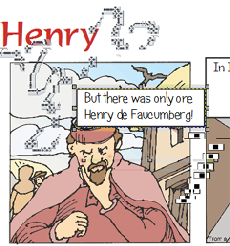
Screen Resolution
Here’s an extreme example of the ghost trails that I get when I’m moving images or in this case a text box.
I’ve now downloaded the latest 64 bit NVIDIA driver for my graphics card and I can now access italic, bold and underline in this program, WebPlus. Although even that isn’t working entirely predictably as I have to select a word and press the appropriate formatting button before I can use control + i to format and even then it soon ‘forgets’ the keystroke.
My screen settings:
1. size of screen 30 x 47.5 cm (56.5 diagonally)
2. 1680 x 1050
3. true colour 32 bit, 60 hertz
Conclusion: this seems to be graphics card driver problem. I’ve got rid of the ghosting* by going to the NVIDIA website and selecting a new driver using a simple dialogue.
Bonus: my favourite 3D design program, Byrce 6 is fully functioning again!
* 23rd January; no, the ghosting and jumping are back again. They went for days but they’re back again now, so the driver wasn’t the only problem.
Useful tip from the Serif Forum; use cursor keys (with control and shift) to resize
the text boxes. I like this; very precise. I’ve always been ‘hands-